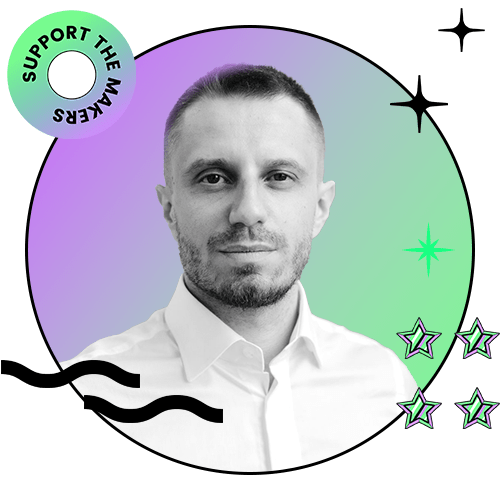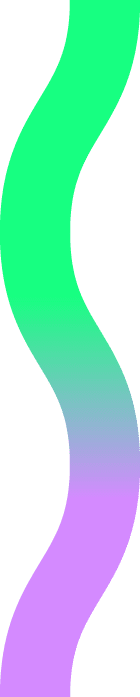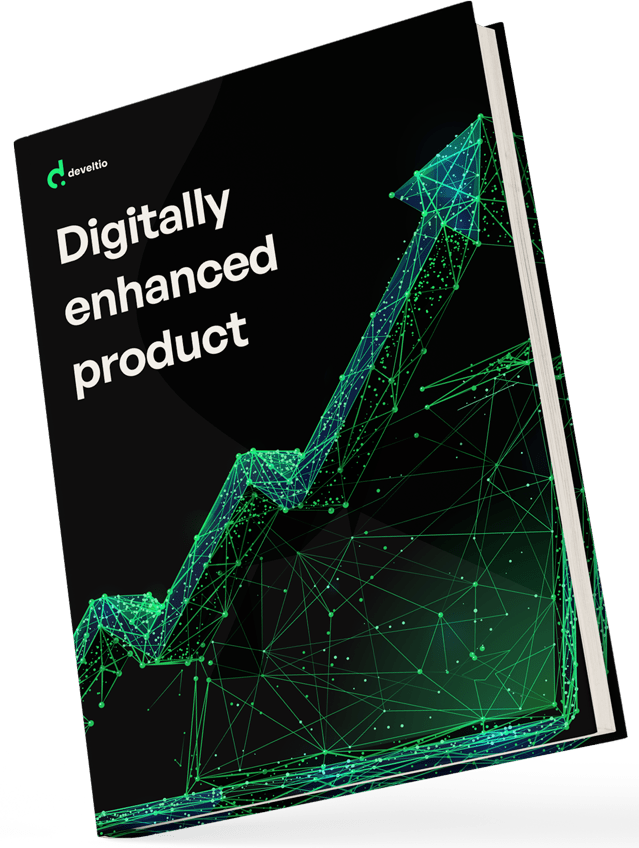Back to blog
Back to blog
How to automatically share your WordPress posts from CMS to social media?
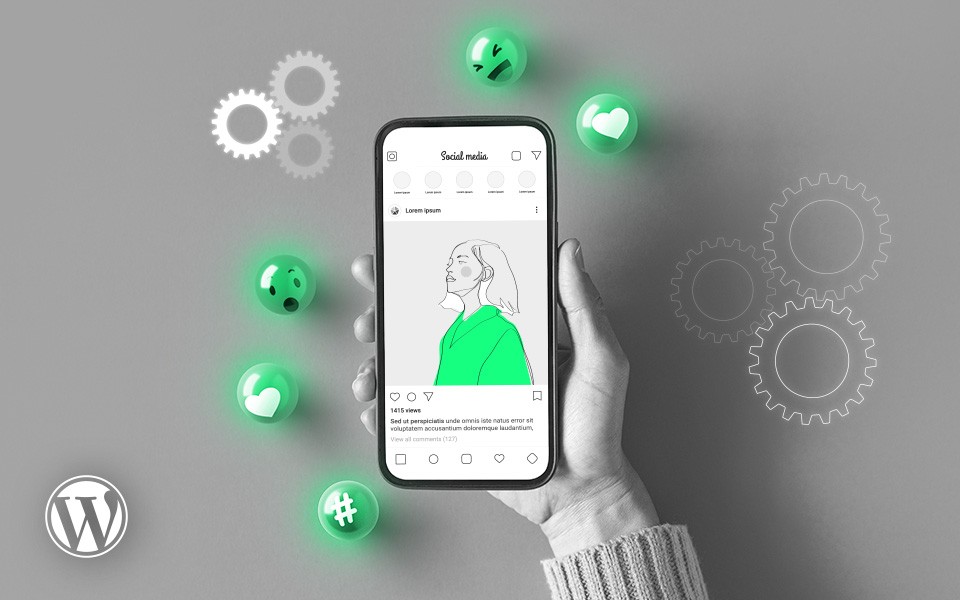
We have good news for all the WordPress users out there who want to make their brand more visible on social networks. There is a way to automatically plan and execute a content promotion on different channels. We’ll tell you how to schedule posts and share them from CMS to social media feeds.
Benefits of social media auto posting
The level of popularity gained by social media is simply unprecedented. Did you know that over half of the world’s population uses social networks? 58.4%, to be exact. You’re probably one of the 4.62 billion social platform users. And, if you’ve been doing business online for a while, you’re also using Facebook, Instagram, or Twitter accounts as professional marketing tools. And rightly so. Research shows that 97% of online buyers have accessed social media in the past month. As many as 76% of Internet users visit social platforms to conduct product research. So basically, we’re saying that it’s really beneficial for you to be present and active on social networks.
It’s not always easy to continuously keep tabs on and update social media feeds, though. Imagine a business that manages many websites and multiple social accounts per site. Who would remember about promoting all valuable posts on Facebook, Twitter, and Instagram simultaneously? Who has time to do that manually?
Thankfully, social media planning doesn’t need to be that complicated and resource-intensive. We’ll explain how you can automatically share any WordPress post across different platforms. But first, a few words on the benefits of this strategy.
If you’re still slightly hesitant as to whether you actually need a constant social media presence, think about this:
- You have valuable content on the WordPress site that could skyrocket your brand’s popularity. The best way to show it to the world is through social networks. In addition, social media followers who access your content will revert to your website, thus increasing its traffic.
- Using various channels is a bullet-proof solution to get the business off the ground and make your brand memorable.
- Your search engine rankings will improve. Why? For starters, you create links to the site from social media. Secondly, social signals (such as likes or retweets) count when it comes to a website’s ranking. Third, you will promote your existing content and attract new visitors.
- Do you remember that we mentioned people who search social media channels for product information? They are your potential leads. The more attractive information you produce, the higher the chances for increasing sales.
Ways to share WordPress posts on social media
OK, now that you’re convinced you must be present on different social media platforms, let’s see how you can manage content publishing. The good thing about the technology is that it offers many options when it comes to the implementation of the marketing strategy.
Of course, the fastest solution would be to add social share buttons on the WordPress website, but that requires encouraging website visitors to promote your content actively. You could also use social media management tools like HootSuite, Buffer, or CoSchedule. Moreover, remember that major platforms (e.g., Facebook and Twitter) have their own in-built scheduling options.
But why not take advantage of what WordPress has to offer? And that means – plugins. Thousands of available tools, some of them explicitly dedicated to the automatic sharing of published posts. But before we dive into the list of most popular solutions, let’s see what you should look for in the best WordPress plugins used for post sharing.
What to look for in the best automatic sharing WordPress plugins?
We’ve established that you want to publish WordPress posts automatically, and this is the main functionality of the plugin of your choice. You will benefit from the custom scheduling option, which means setting up dates and times when the shared posts appear on social channels. Different social platforms note increased interaction levels depending on the day of the week and the hour – you don’t want to miss these windows. Some plugins have interactive content calendars that facilitate planning your posts.
Your business may be promoted on many different social media platforms, and the way the content looks varies depending on the channel. You will benefit from the plugin that can configure as many accounts as possible and support cross-posting. In addition, you will have the option to customize content for each social media platform.
With these many outputs and networks, it is crucial to get a hold of social media marketing activities. When choosing the best WordPress plugin, a management feature allowing to assign different team members’ roles is definitely something to look for. The other essential element facilitates tracking users’ activity and your strategy’s progress. Many plugins are integrated with analytical tools, such as Google Analytics. Look for those.
4 noteworthy WordPress plugins for social media auto posting
Blog2Social
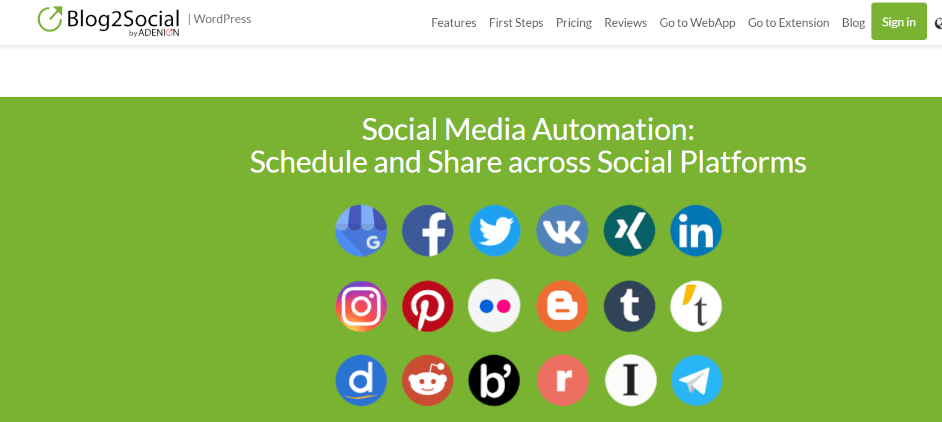
This highly ranked and easily manageable WordPress plugin lets you automatically create social media posts and publish website content based on a specific schedule. Even when using the free version, you can share content on 13 social media networks and customize posts by adding comments, hashtags, handles, emojis, and Gifs.
This SEO-friendly tool allows you to generate hashtags and edit meta tag information of your WordPress posts and pages. Going pro gives you cross-posting opportunities and access to the social media calendar. With Blog2Social, not only can you share old content but automatically repost it each time the old entries are updated.
WP2Social Auto Publish
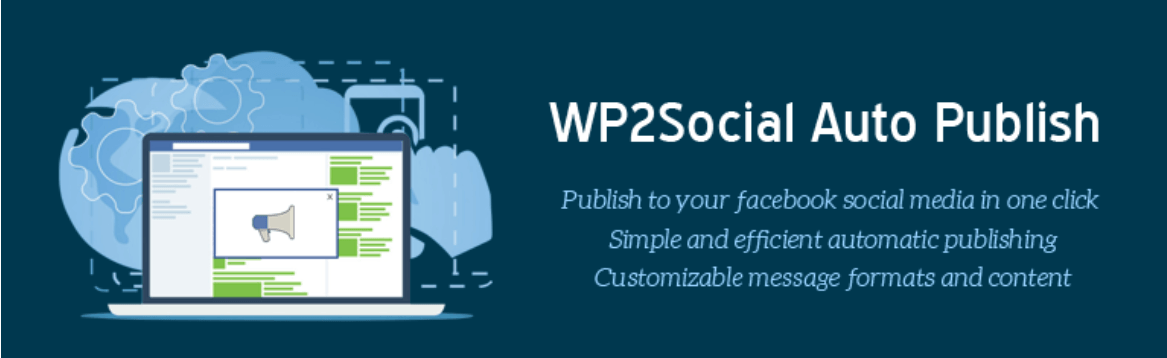
Dear Beginners, here is the option for you! Maybe this free plugin doesn’t have a knockout interface, but it does its job – automatically posting your blog content. In addition, you can filter blog posts based on specific information, content types, and categories and add images and personal messages when publishing on social media networks.
Moreover, various elements of the blog post are transferred to social media accounts when published: title and summary, link, publication date, and the author’s name.
that you can change
your business.
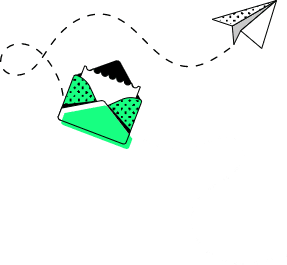
WordPress to Buffer
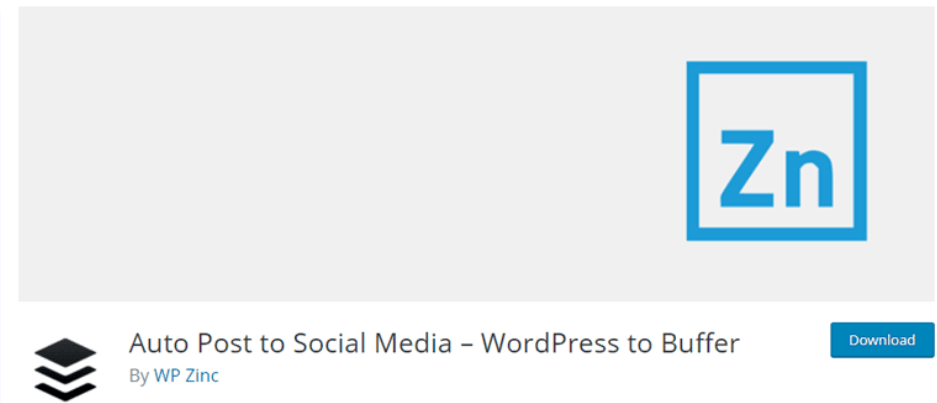
This plugin connects you to the Buffer platform and adds content to its queue; therefore, the first step to take is creating a user account. The platforms’ technology ensures that you don’t send the same status twice by accident. WP to Buffer gives you access to all desirable functionalities: data analytics, customizable posts, profile management, and an interactive calendar. In addition, Buffer’s default schedule allows you to drip-feed the content to social media profiles.
The premium plugin version provides plenty of additional, more advanced features. Among them are: dynamic status tags, bulk publishing option, and SEO-friendly integrations with All-In-One SEO Pack, Rank Math, SEOPress, and Yoast SEO.
Jetpack
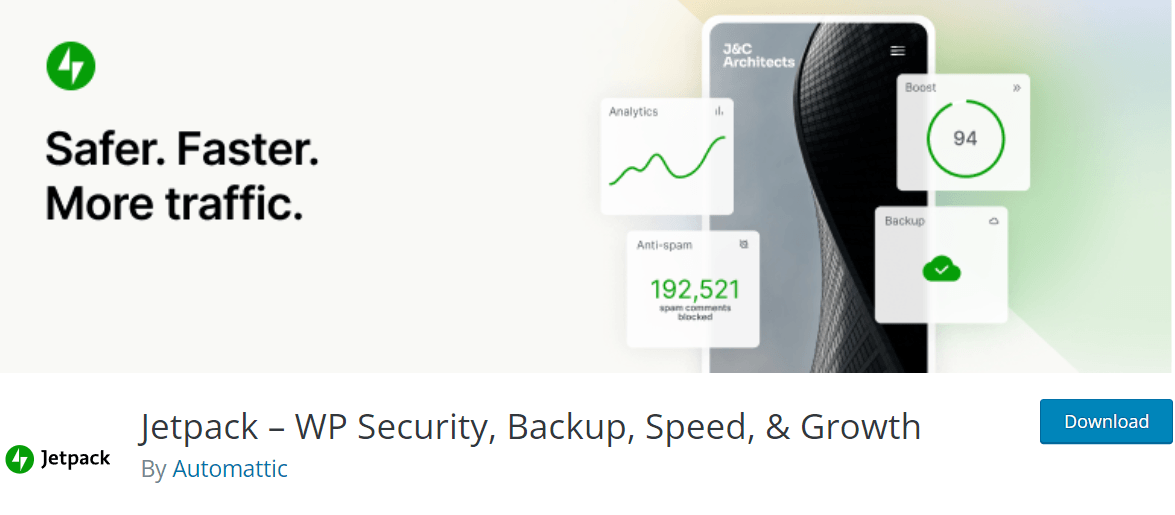
Jetpack is a supercharged plugin that can be used for almost every task (security, performance, marketing, and design) and integrates with nearly everything. Site speed plugins? Contact forms? WooCommerce and payment processors? You name it!
With its comprehensive site security functionality and responsive design, Jetpack is a good choice for business owners, who often use it to share posts automatically. The downside is that you need to create a WordPress.com account to use this plugin; moreover, only the core version is free.
How to automatically share old content?
Having the blog posts published on social media directly or soon after they’re written is great, but what about the content created months ago? It would be a shame for new users never to see those articles you worked on so hard in the past.
Existing loyal followers will also appreciate the chance to see the posts that got lost in their busy news feeds. In fact, for example, content reshared on Twitter usually gets 75% of retweets of the original post.
And let’s not forget people living in different time zones. You may carefully schedule automated sharing according to each platform’s main activity times, but… well… the active time for the US is a sleepy time for Europe. So give everyone an opportunity to see your content. Bottom line, refreshing old content means increased page views and sales, more email subscribers, better search engine rankings, and so on.
Revive Old Posts plugin
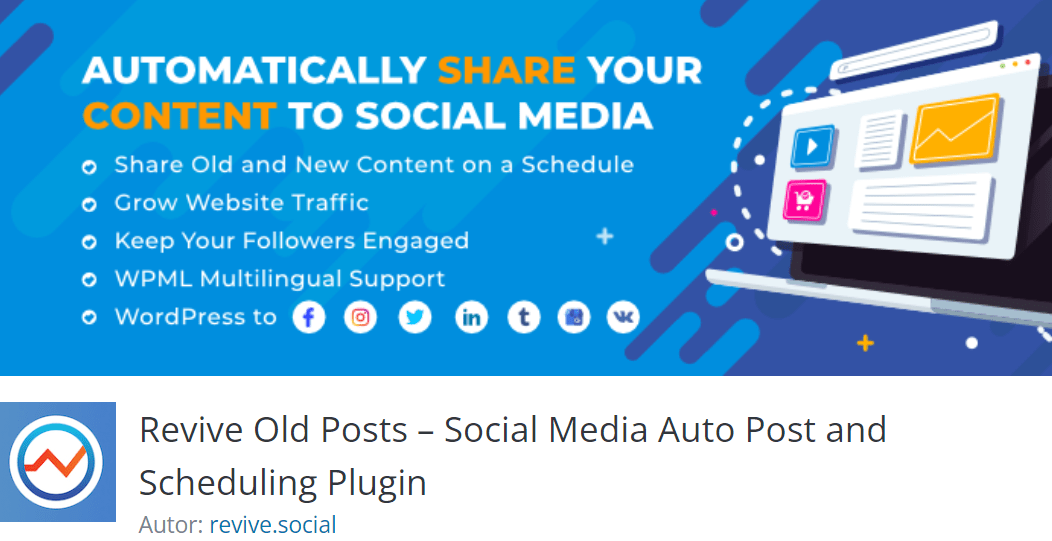
Many automatic posting plugins let you share old content, including the ones we’ve described. Revive Old Posts is one of the most popular tools used specifically for that purpose. Its features are adapted to managing content that has already been published – you can choose the time between shares, the number, and the minimum age of posts to be published. And if you’re not a fan of some of your old work, you can exclude specific content from sharing too. So, how can you use this solution?
Plugin installation and activation are straightforward, and we will give you a quick tutorial on how to do it:
- Download the plugin from the WordPress repository.
- Go to the Plugins section of the WordPress dashboard, click Add New, and enter the plugin’s name in the search box.
- Click on the Install Now button, followed by Activate.
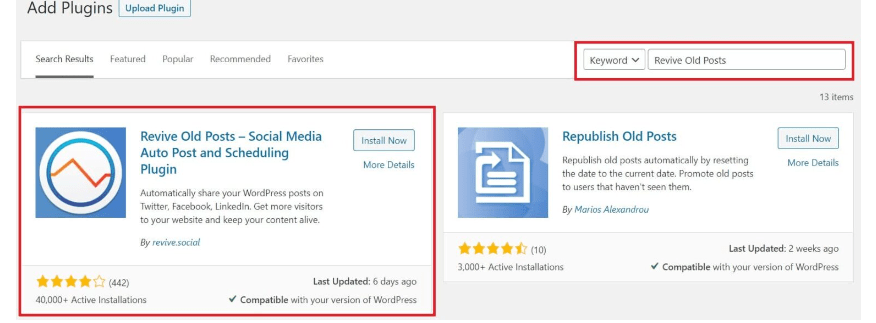
Once the plugin is activated, you can see it in the CMS dashboard. Click on the Revive Old Post plugin name. The configuration page that will appear includes several tabs:
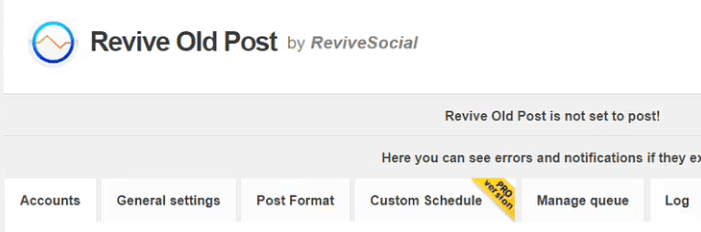
Go to the General settings tab to define which content should be shared and how often.
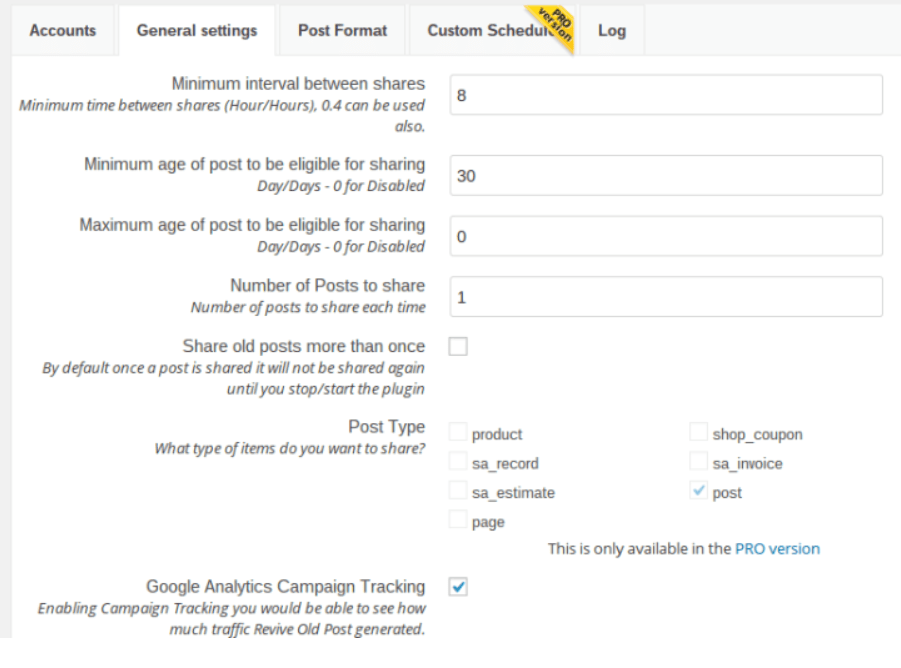
Under the Post format tab, you will specify whether you want to share only the title or text of the post, and if you will include relevant hashtags and links.
With the free option, content can be automatically shared to Twitter and Facebook feeds. Other social networks become available once you purchase the premium version. Investing in the upgrade pays off, giving you access to customization options and several other features. For example, you can set hour intervals and the number of posts to be sent weekly, automatically add images, and share content on various accounts within the same social network. You also gain more control over content management with the possibility of excluding certain categories and tags from posting on social networks.
Conclusion
Share your content with old and new followers. Put your posts out there for the world to see. Don’t miss out on the opportunity to increase your brand’s visibility and gain traction. You no longer have to worry about copy-pasting your posts into multiple accounts; the technology is here to support you. Use it.
Similar posts:
What can we do for you?
Talk to us about your project and let's start building it together!