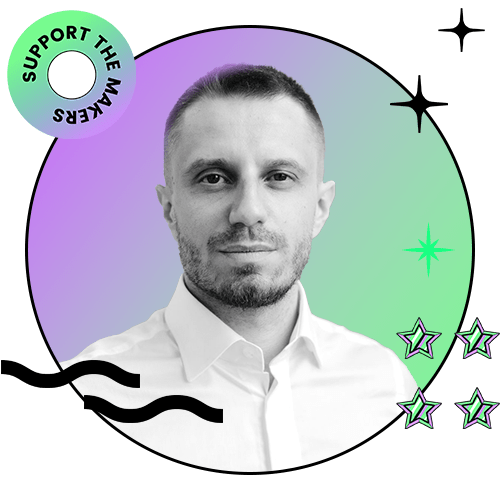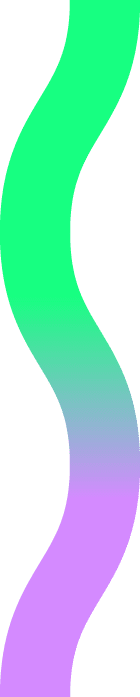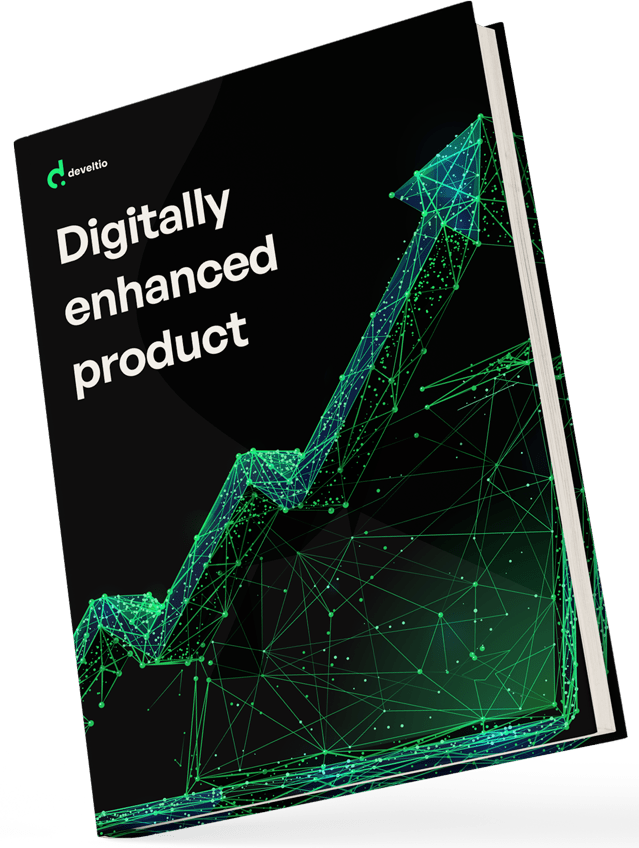Back to blog
Back to blog
UX design and purchasing decisions in e-commerce
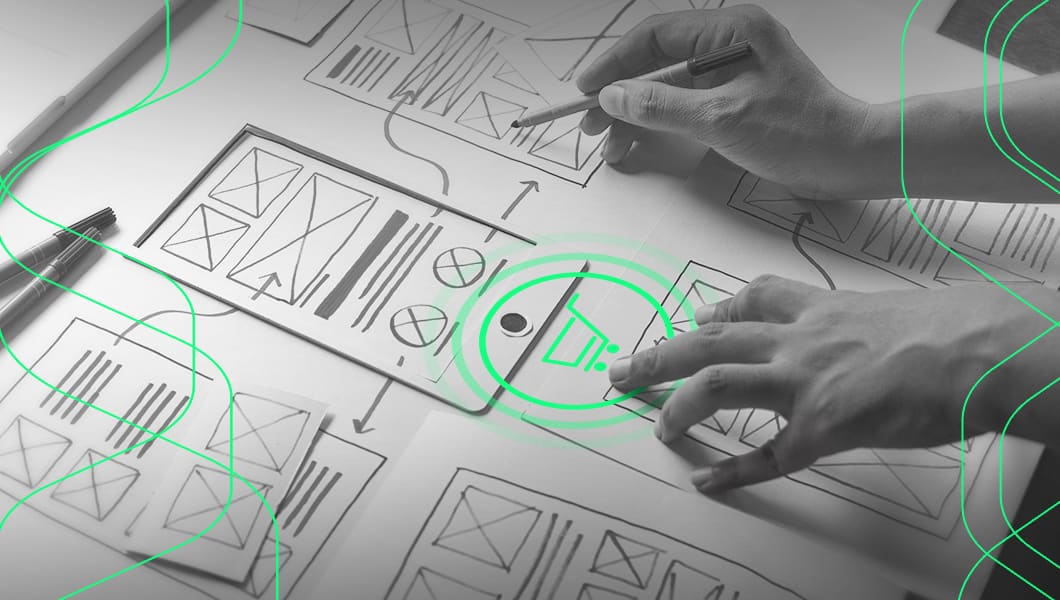
User experience and UX design are concepts that no online store developer should ever neglect. The experience of e-commerce customers when browsing products and deciding whether or not to purchase them has a huge impact on the conversion, and consequently on sales. So how do we design user experience to enhance the user journey of our online store, thereby increasing our revenue?
Read this article to find out:
- what is user experience?
- why do customers refrain from shopping at a particular online store?
- what are good UX design practices for e-commerce?
What is UX design?
UX stands for user experience. In the context of online stores, it is the overall experience of customers visiting an e-commerce site. The experience may relate to, among other things, the clarity of the category structure and site navigation, button design, color scheme, fonts, intuitiveness of the shopping process, and even ease of access to information (return policy, complaints, customer service).
The goal of UX design is to design an online store to make it as easy as possible for users to navigate the site and purchase a product. At the end of the shopping process, the customer should be fully satisfied and willing to repeat the process in the future. It is recommended to carefully analyse users’ expectations and needs in order to respond to them accordingly. For this purpose, there is a separate branch of user experience – UX research.
Why do customers abandon shopping carts in online stores?
While using the services offered by online stores, users have different impressions – both positive and negative. The more negative feelings, such as annoyance or disappointment, the greater the risk of giving up the idea of shopping at a particular online store. Despite appearances, this is a very common occurrence. According to a Baymard Institute report, nearly 70% of online shoppers don’t complete their purchases.
Among the most common reasons for cart abandonment, survey respondents pointed to the non-intuitive shopping process, poor access to information (especially in the order summary), and website errors. This research shows the importance of designing e-commerce in a functional and user-centric manner.
What are good UX design practices for e-commerce?
As you have probably noticed, UX design is a relatively broad concept; it consists of many elements. For the purpose of this article, we will highlight just 3 main areas that every online store developer should pay special attention to, i.e.:
- homepage,
- navigation,
- cart.
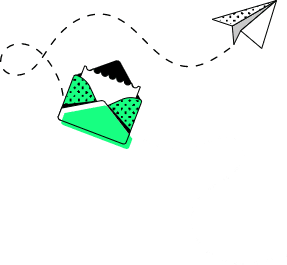
How to design an online store homepage?
Homepage is undoubtedly the showcase of any online store. It determines the first impression of the user. It is extremely important that the appearance of the homepage arouses interest in customers and desire to stay in the store. To this end, you should make sure that the interface is user-friendly, i.e. minimalistic, clear, not overloaded with ads and unnecessary information. A good solution is to place the product search engine in the upper right part of the homepage. While on the opposite side, it is recommended to have a menu.
You should also remember to add a customer value proposition, that is, a unique feature that makes your online store stand out from the competition. Ideally, the bar with this proposition should be placed at the top of the page so that the user notices it immediately. The online store developer should also pay attention to the selection of font type and size as well as the color scheme of the site. The most important information, slogans should be highlighted, e.g. by means of contrast.
How to design online store navigation?
Navigation in an online store allows users to find what they are looking for. The more clear and well-thought-out it is, the greater the chance that the customer will complete their order. When developing the navigation, the main thing to remember is to create a logical category tree that makes it easy for users to navigate the store. It’s also worth keeping in mind the visibility of breadcrumbs that allow customers to track their location on the website. The navigation issues also include a product search engine and filtering mechanism. The purpose of both is to optimise the search time for a particular product/service. The search engine should be highly visible and the filters should be tailored to the customers’ needs.
How to design your online store’s shopping cart according to UX design principles?
The shopping cart, considered as the whole shopping process, must be designed in the most intuitive way possible. At each stage of the ordering process, the customer should have easy access to information and be aware of how many items are in their cart, what the price of individual products is, and what are the next steps in completing the transaction. When designing a shopping cart, don’t forget about making the login instinctive. A good practice is to allow users to complete orders without registering in the online store. Apart from that, you should also pay attention to the delivery and payment methods. The customer shouldn’t have any doubts at this stage of order processing. It would also be advisable to introduce an auto-complete option which would significantly shorten the time of finalising the transaction.
Summary
User experience and UX design is a very broad topic. That’s because user experience is driven by a whole bunch of factors. When creating websites and online stores, web designers need to be aware of customers’ expectations and needs. Websites should be user-centric and as intuitive as possible to encourage users to stay in the store. It is worth remembering that customers appreciate simple solutions that help them go through all the stages of the shopping process.
Similar posts:
What can we do for you?
Talk to us about your project and let's start building it together!