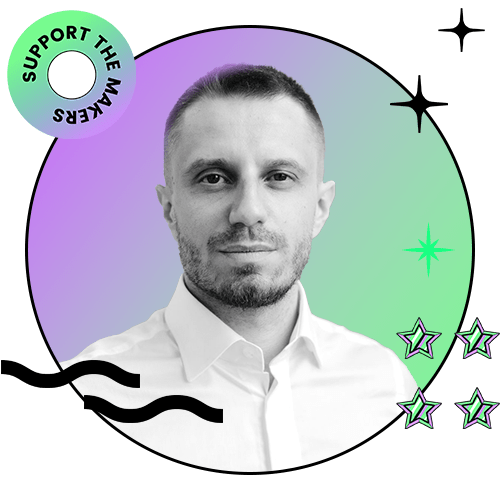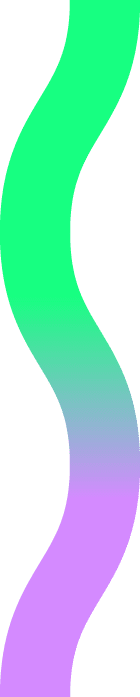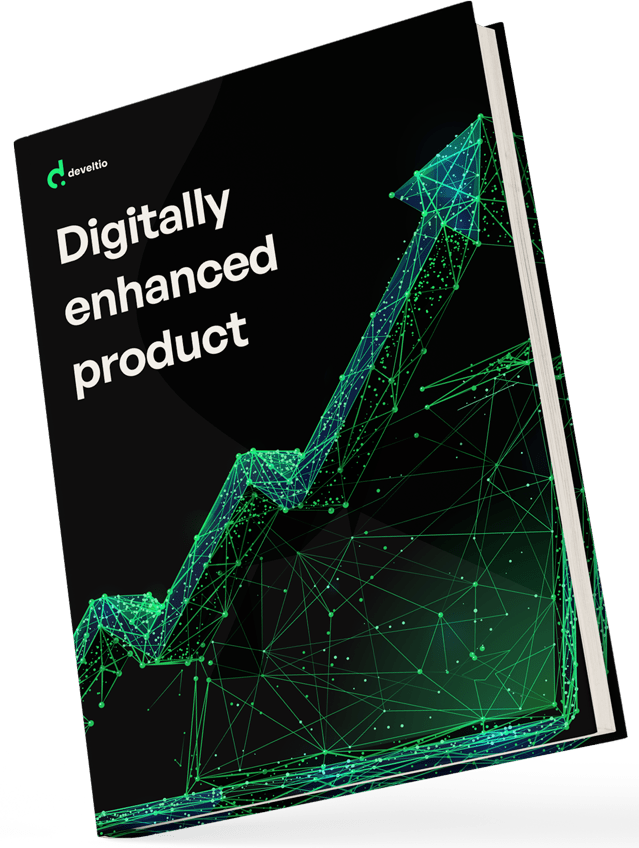Back to blog
Back to blog
A/B Tests: everything you need to know

How to check which version of your site is the most effective? How to reduce the high rejection and shopping cart abandonment rate in e-commerce? A/B tests are the answer. Learn about what they are and how you can use them.
A/B testing: what is it?
A/B testing is a research method that involves the simultaneous presentation of at least two versions of a variable (website, webpage element, e-mail content, etc.) to different segments of users. Half of the audience automatically receives version A, and the other half is presented with version B of the variable. Thanks to tests, you can determine which option appeals to the recipients and convinces them to perform the desired action – e.g., filling out a form. The conversion rate usually indicates the effectiveness of a given version.
With A/B testing, you can compare pages with one or more differing features (e.g. different header content, color scheme, product cards). Remember, however, that only one variable is tested – for example, the header color or the page considered as a whole.
Example:
You plan to add a CTA to your company newsletter. You don’t know whether a red or blue button will perform better. To test the effectiveness of these options, you create versions A and B of the newsletter, with different colors of buttons. You send version A to half the recipients and version B to the other half. After a predetermined period of time, you discover that version A achieved a 5% conversion rate, while version B generated a 20% conversion rate.
Where to apply A/B tests, how to conduct them, and what to test?
A/B testing provides the data you need to optimize your marketing budget and design a website with a high conversion rate.
The whole process consists of several steps:
1. Website statistics analysis
You can use A/B testing to analyze nearly every element on your site, but this process would take a very long time in practice. There is no need to test everything. Therefore, first, spend time analyzing data provided by Google Analytics, look at heatmaps (you can use, for example, HotJar), and check other sources. Rely on data, not on assumptions.
Based on the statistics, do you see that your website visitors perform the desired action (like filling out a form)? Great! So, in the beginning, focus not on the form itself but on those elements of the website that can be the reason for low conversion among current and future customers. Come back to the form when you’ve solved more pressing problems – after all, you can always tweak it and get even more people to fill it out.
2. Determining the problem
A/B testing will be helpful if you define the problem you want to solve. Therefore, at the very beginning identify it and describe it in detail. “Low conversion” seems too general. Think about what element on your site can affect results related to this issue. For example, you can see from the statistics that very few people click on the banner with information about the promotion. Perhaps the problem lies in the content itself or its location on the page?
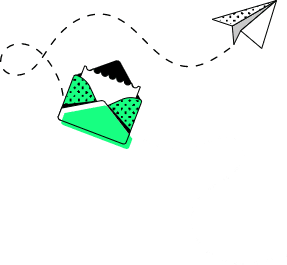
3. Defining the hypothesis
Now it’s time to narrow down your topic even further. At this point, consider precisely what element of the page you want to test and how. Then define how adapting that element might solve the problem you’re facing. Again, going back to the example of the ineffective banner on the page: perhaps altering the color, text, or the element’s location on the page will make visitors more willing to click on it, thus increasing the conversion rate.
4. Time for A/B testing
It’s time to create version B of the element you’re going to test. Create a banner that differs from the A version, e.g., in content or background color. Define the target groups and specify how long the test will take. Run the A/B test.
5. Analyze the results
After finishing the test, take a close look at the results. For example, did users click on the B version of the tested banner more often than they did on the A version? Did the conversion rate improve considerably after amendments, or were the changes insignificant?
If it turns out that the tested version of the item brings satisfactory results, it is time to optimize the site, which means implementing the changes. But that is not all. Once you introduce them, remember to continue monitoring conversions. You can also conduct another A/B test after a while.
A/B testing: the most common mistakes
A/B testing is extremely useful – as long as it’s done correctly. Avoid these most common mistakes:
Testing of random elements
You can easily perform A/B testing with free tools like Google Optimize. It only takes a few minutes to run such a test of a random headline on a page. However, this is not the way to go. Testing should be a thoughtful process based on a well-defined problem and hypothesis. Taking shortcuts will not solve your site’s issues.
Ending tests prematurely
Are you “previewing” the results during the A/B test? Are you satisfied with what you see and willing to finish the test before the scheduled ending time? It’s a big mistake. Don’t make changes based on the result visible halfway through the test. Be aware that there could be a significant discrepancy in the outcomes throughout the process, so be patient and wait until the end.
Inaccurate performance analysis
Once the testing is complete, you notice that version A generates a conversion rate of 5%, and version B is at 25%. The result is clear. You introduce adjustments, and that’s the end of it. Wait. The result itself is important, but A/B testing is also a valuable source of information about your current and future customers. For example, it can give you insight into what new users or people accessing the site via mobile pay attention to when they visit your site. Make use of it!
You are using the wrong software
The growing popularity of A/B testing caused free and paid testing software to spring on the market like mushrooms. However, remember that not all of it is of good quality. It may cause problems instead of helping you solve them. For example – some testing programs may significantly slow down your website. This, in turn, could result in higher rejection rates and lower conversions. Therefore, always conduct an A/B test with new software to ensure that it does not have a negative impact on your website.
A/B testing – an effective way to increase conversions
A/B testing is an efficient and effective way to evaluate audience response. By using this type of test, you do not interfere with your customers’ behavior in any way. You also no longer have to use surveys that are demanding and time-consuming and therefore disliked by many users. Moreover, you can’t expect the survey answers to always be honest. A/B testing, on the other hand, clearly shows which of the proposed solutions performs better. Do you want to optimize your website for better conversion? Write to us – we are experts in A/B testing.
Similar posts:
What can we do for you?
Talk to us about your project and let's start building it together!