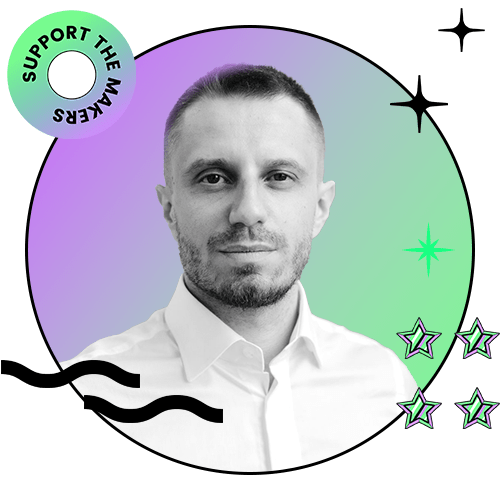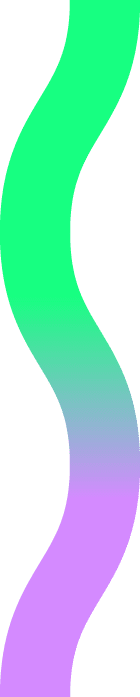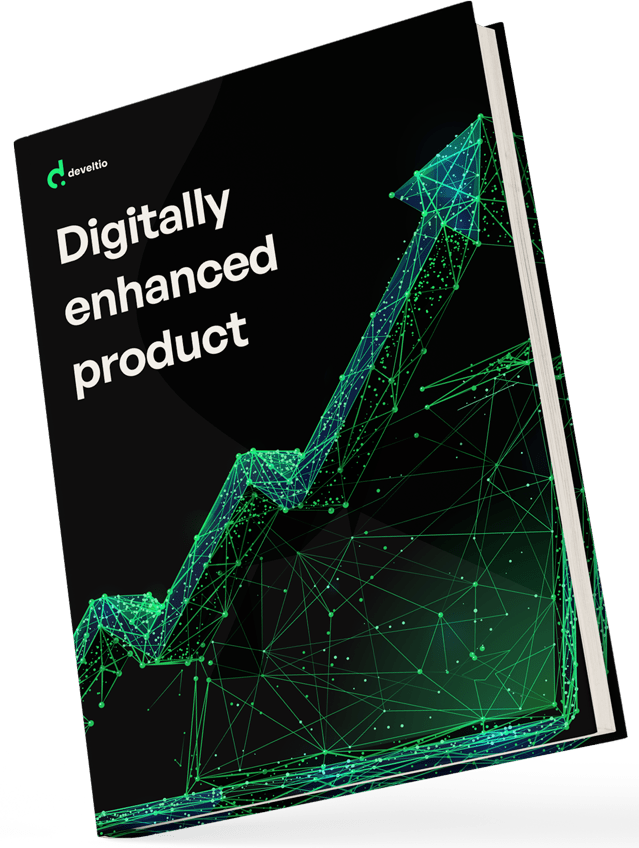Back to blog
Back to blog
What is WCAG (Web Content Accessibility Guidelines)?

Treating everyone the same should be a given. It’s wrong to exclude someone from activity in a physical world because of their limitations, and it’s equally bad to do it in a digital space.
This issue is often overlooked, as many web developers focus on customers’ wants rather than needs, forgetting that the accessibility of digital content is crucial. After all, the Web is an extremely important resource, and such should not be reserved for selected users only.
Give a good example and gain a competitive advantage by making your entire website accessible to all.
Importance of web accessibility
Over 1 billion people in the world live with a disability. They don’t have access to all services and products, are often excluded from social activities, and lack contact with peers and family. The Web was created to remove the common barriers to interaction and communication that limit people in the physical world.
Yet, the dream of universality provided by the Internet is still just a dream. A poorly designed website leads to further exclusion of disabled or otherwise vulnerable web users, the number of which is expected to grow significantly in the coming years.
You’d think that addressing such a large portion of a population is one of the priorities for website owners and web developers. And yet, as many as 90% of sites are not accessible to the users of assistive technology, even though, for example, in the US, 60% of the population with disabilities have Internet access in their household.
So if your website is not accessible, you’re failing to reach a significant chunk of an audience.
Why do websites need to be accessible?
There are other reasons for applying accessibility rules:
- You’d support the social inclusion of people with disabilities, inhabitants of rural areas, and developing countries – it’s the right thing to do!
- Improved website accessibility influences SEO and makes your site easier to find.
- You can gain a competitive advantage and boost your income – users return to the websites adjusted to their needs.
- Access to communication and information technologies is a fundamental human right defined in the UN Convention on the Rights of Persons with Disabilities.
- In some cases, ensuring accessibility is a legal requirement.
Realistically speaking, you will never reach 100% accessibility for all; however, you can make an effort to get the widest audience possible.
Different forms of accessibility
Remember that accessibility takes various forms: blindness, deafness, limited movement, photosensitivity, cognitive limitations, motor difficulties, etc.
But accessibility is also about being able to interact with web content on desktops, laptops, tablets, and mobile devices.

How can you check whether your site allows everyone to have equal access to the content you provide?
Understanding the Web Content Accessibility Guidelines
Web Content Accessibility Guidelines (WCAG) are the recommendations telling you how to make a website, app, or other digital resources available to disabled and otherwise vulnerable groups. The main aim is to ensure that people with disabilities experience digital content the same way as everyone else.
The guidelines were defined by the World Wide Web Consortium (W3C) Web Accessibility Initiative, which is a community of experts from all over the globe who develop Web standards. It’s important to know that WCAG is recognized and adopted internationally.
WCAG versions
The guidelines exist in three versions: 1.0, 2.0, and 2.1. Version 1.0 was developed in 1999. The second iteration was released in 2008 and, ten years later, upgraded to 2.1 (both standards are currently applicable). The text of WCAG 2.2 is already in the works and is scheduled to be published by September 2022.
Version 2.1 contains all the elements of WCAG 2.0 (word for word) and builds upon them. New additions provide extra guidance on how to make content more accessible for users with cognitive and learning disabilities, low vision, and users with disabilities on mobile devices.
If you’re wondering whether you should look at both applicable standards and decide which one to use on your website, remember that content that conforms to WCAG 2.1 also conforms to 2.0 – it’s backward compatible, which means that if you follow resources in iteration 2.1, you don’t need to look at 2.0 anymore, as it’s automatically covered.
Therefore, following the WCAG 2.1 standard is the best way to ensure your content’s availability and usability and avoid potential complaints or even lawsuits.
WCAG are separated into design principles, guidelines, and success criteria.
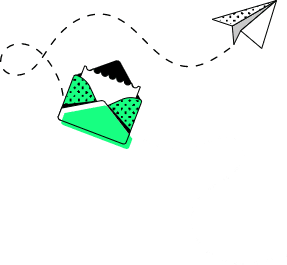
Four Principles of Accessibility
The four principles that need to be implemented if you want to conform with Web Content Accessibility Guidelines, follow the POUR acronym, which stands for:
- Perceivable: That means that the user must be presented with a way to perceive content. To make the information detectable for every visitor, you may consider, for example, offering alternatives to the regular text (such as large print recognized by the screen reader software) or allowing the audience to hear content when needed.
- Operable: The user must be able to interact with an interface. Ensure that the navigation is user-friendly, easily performed with or without a keyboard, and does not impede visitors with limitations.
- Understandable: Apart from understanding the content, the audience must be able to quickly get the structure and the way to operate the user interface.
- Robust: This concerns looking into the future and ensuring that the content remains accessible to a wider audience even if the technology develops. It also means that your software is accessible to various groups, including the users of assistive technologies (consider it while writing a code).
WCAG guidelines

There are guidelines under each of the mentioned four accessibility principles, explaining precisely what is expected from the web developer. (The text of the guidelines is originally published on the W3C official website).
Perceivable
Guidelines referring to this principle concern the inclusion of text and time-based media alternatives and the creation of web content that is adaptable and easily distinguishable (for example, with a contrasting background).
Operable
To ensure operability, web developers should make the content navigable, keyboard and pointer accessible (making it easier for users to operate functionality through various inputs beyond the keyboard).
Moreover, they should ensure that users have enough time to read and interact with the content and that no elements on the web page can cause seizures or other physical reactions.
Understandable
All user interface components should be readable and situated in the same way on different web pages to make navigation easier. Focus on presenting a simpler layout where visitors can move in predictable ways.
Robust
The aim is to maximize compatibility with current and future users, including assistive technologies.
WCAG success criteria
Guidelines provide a framework for organizing success criteria.
78 success criteria represent the goals designers should aim for to improve accessibility. Unlike guidelines, which are quite general, these requirements are testable and easily detected by accessibility tools.
W3C has broken success criteria into three implementation levels known as level A, AA, and AAA, which determine the progress in achieving WCAG compliance. So let’s have a look at what different WCAG levels entail.
Level A: Minimal compliance
If your website is inaccessible, it won’t reach this requirement. It would mean that people with disabilities cannot use it. It’s not a complex task to achieve a basic A level, as long as you avoid common traps, such as navigation based solely on color or shape, interface interactivity limited when using the keyboard, or no text alterations.
Level AA: Strong compliance
Getting to this level requires more commitment, but that is the one that most accessibility regulations are based on. Websites with such marks will have to be accessible to the majority of users with disabilities, and address issues, such as contrast, adapting the site code to screen readers, and inclusion of descriptive headings.
Level AAA: Optimal compliance
The hardest one to achieve is also not required for all types of content. If you, however, cater specifically to people with disabilities or the elderly, reaching level AAA will make it easier to attract your target audience. You may have to think of including the sign language interpretation or live captions for video content (among other strict requirements).
There are easy ways to check whether your website complies with WCAG standards. W3C provides a list of web accessibility evaluation tools, where you can choose one particularly catered for your needs. The consortium also offers tips on how to assess and test web accessibility.
Web Content Accessibility Guidelines and the law
You may be wondering whether applying to WCAG is a legal requirement. The guidelines themselves are simply recommendations, however, there are laws governing web accessibility imposed in various countries. And they often refer to WCAG 2.1 or 2.0.
In the US, it’s Section 508 of the Rehabilitation Act (addressed to federal agencies) and the Americans with Disabilities Act (ADA). Failure to conform to these acts opens the website to lawsuits and penalties.
In European Union, all EU Member States must comply with the EU Web Accessibility Directive and the European Accessibility Act.
In the UK, the public sector must follow Accessibility Regulations 2018 and, together with other providers, the Equality Act 2010 referring to WCAG 2.0.
Some regulations directly refer to Web Content Accessibility Guidelines, thus making them an obligation, while others tackle the issue of accessibility without addressing specific technical standards.
Still, you should always find out the accessibility regulations in the region of your operation (especially when it comes to various countries within the European Union).
It’s your duty and safety precaution against potential legal troubles and financial liabilities.
How to make your website compliant with WCAG?
If you’re worried about making web content adapted to vulnerable groups’ needs, remember to follow these recommendations. You can use them as a starting point for the in-depth work towards improving accessibility:
- Familiarize yourself with WCAG 2.0 and WCAG 2.1
- Use automated tools to check the website’s accessibility
- Add alt tags to images
- Increase the size of links, buttons, and text
- Ensure that the text can be magnified
- Adapt video and multimedia to deaf and blind users
- Make sure that the website can be navigated without a mouse
Similar posts:
What can we do for you?
Talk to us about your project and let's start building it together!