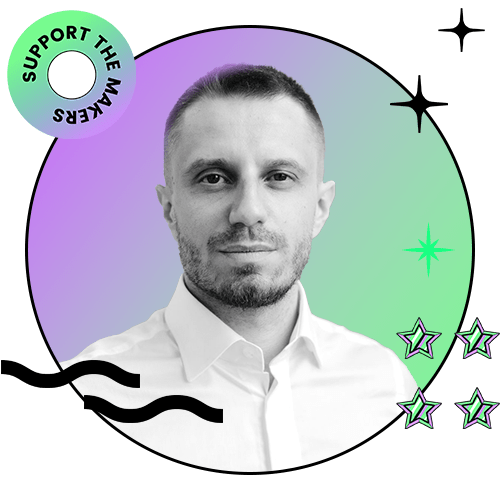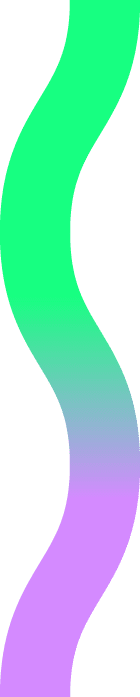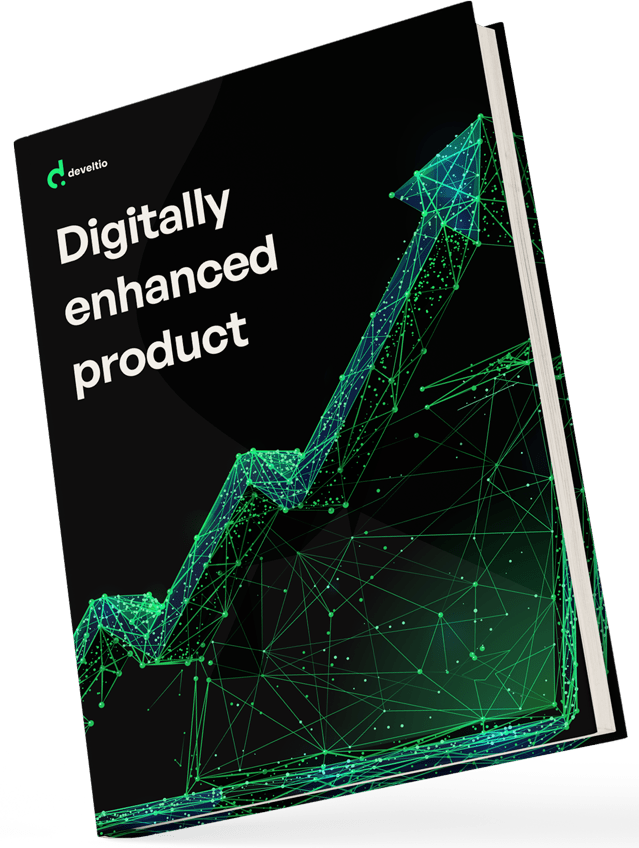Back to blog
Back to blog
Website structure and SEO


Anna Byczek
Team Leader SEO
06.09.2022 • 4 min read
The website structure is a fundamentally crucial element for the site’s proper functioning and usability. It is also a significant factor affecting the search engine positioning process.
A properly structured and organized website is easier to position than the poorly laid out and ill-considered one. That’s why it’s so important to develop the correct website structure in the initial stage of development.
What is a website’s structure?
In its simplest terms, a website structure provides a way of organizing content on a site. Depending on the type of site, the structure can be simple or more complex – with either only a couple of layers or multilayered.
The structure should be logical, facilitating the most efficient navigation within the site.
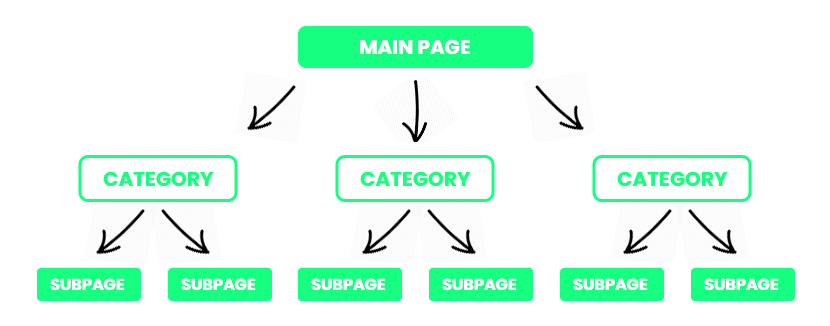
In the image above, we can see a simple, adequately composed structure.
The site’s structure serves as a guide for Google’s subpage indexing bot. The bot, when landing on a website, follows the links (both internal and external) and determines the relationship between specific subpages.
The correct page hierarchy is also crucial ńfor UX (user experience). It should be clear and simple so that the user can find the information he is looking for in the shortest possible time, without unnecessary site browsing.
How to properly create a website structure?
When planning the site’s structure, we first divide the subpages according to the theme. All the content treating similar topics must fall into the same category. Then, for each subpage, you should determine the most important key phrases related to the respective issues. These will come in handy later when internal linking is done, among other things.
In planning the structure of the site, you should follow several rules:
- Do not overdo it when deciding on the number of main categories – in the case of a simple service site, a few
are enough. Of course, it’s different if you run an online store with a broad, diverse range of products. - You should build the site according to the “three-click rule” – try to make subpages accessible to the user with
no more than three clicks. - Use bread crumbs (crumb navigation) – thanks to crumbs, both users and Google’s indexing robots can navigate the
site efficiently and quickly. - Monitor link validity – ensure that links on your site are up-to-date and working – both internal and external ones.
Friendly URLs
Structured URLs also back up the hierarchy of the site. A properly constructed URL should look like this:
YourPage.com/category/subpage/
Internal linking
Links should connect subpages of a given website. In addition to implementing the correct menu linking to specific categories, it is worth implementing internal linking between thematically related subpages. For example, we can link blog entries to related posts. We can also use links with anchors in the content. Anchors are the key phrases that should align with the topic of the linked subpage.
Crawl Budget
The Crawl Budget is the so-called site indexing budget, which determines the number of subpages that Google’s robot can index during one visit to a website. The time it takes to index subpages depends on the site’s size. If the robot encounters any problems while crawling the site, the chances of the site not being wholly and correctly indexed increase. This is especially important in the case of extensive websites such as online stores, where many subpages are created dynamically through sort mode, category filters, links with parameters, etc.
In order not to “waste” the indexing budget of the site, it is worth indexing out unnecessary subpages (e.g., login pages, internal search pages) and using canonical links (e.g., for pagination). Also, remember not to allow duplicate pages to be indexed.
Site map
A site map is a collection of all subpage addresses within a particular website. It makes the site easier for the robots to index – especially in the case of large portals. Most popular CMS systems allow for the automatic creation of a site map, which, once ready, should be submitted via Google Search Console.
Content
When creating content for your website, make sure it’s unique for each subpage. Remember that pages with duplicate content may be removed from Google’s index.
Page loading time
When creating an SEO-friendly site, pay attention to its loading speed. A site that takes too long to load will discourage users from visiting. In addition, slow-loading sites may suffer from indexing issues. You can check your site’s loading speed using Google’s PageSpeed Insights tool. After reviewing the site’s loading time, you will be shown tips to improve your results.
Similar posts:
What can we do for you?
Talk to us about your project and let's start building it together!